Wiring Planner
Wiring Planner
What's a Wiring Planner?
Dear Valued Customer,
I’m excited to tell you that Wiring Planner 1.1 is now available for download. This version is a significant upgrade from 1.0. It provides some of the features our customers have asked for, and makes other features easier to use.
Here are the key improvements in Version 1.1:
- Connector signals have been replaced with labels for easier use. Now you can type the label directly into the field instead of having to allocate a pre-defined signal. Cut-and-paste makes the process even quicker. For a demo, see this video on our YouTube channel.
- Graphical components now replace a generic rectangular symbol with actual schematic symbols. Wiring Planner provides a large collection of common symbols such as switches, bus bars, diodes, antennas, and many, many more. See this video for details.
- We’ve changed how valid connector mates are defined, making it easier to maintain your libraries and projects. Instead of having to define valid mates for each connector, connectors may be added to families that define valid mates. Watch this demo to see how connector families can save you time.
- n expanded library including products from Garmin, Honeywell, Ray Allen Co. and many other manufacturers.
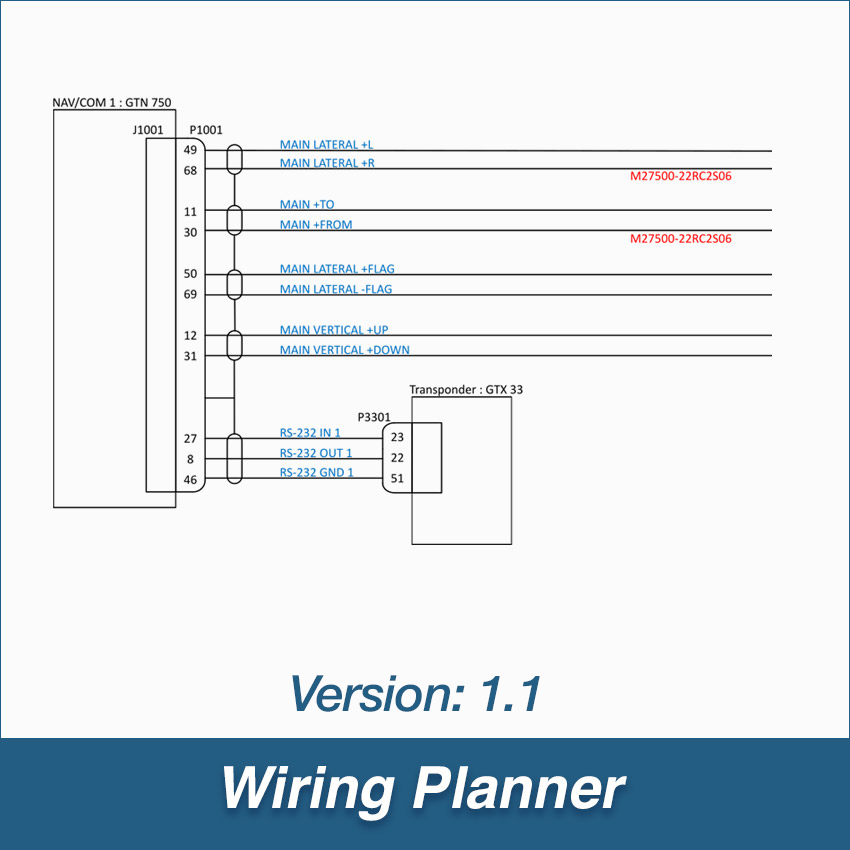
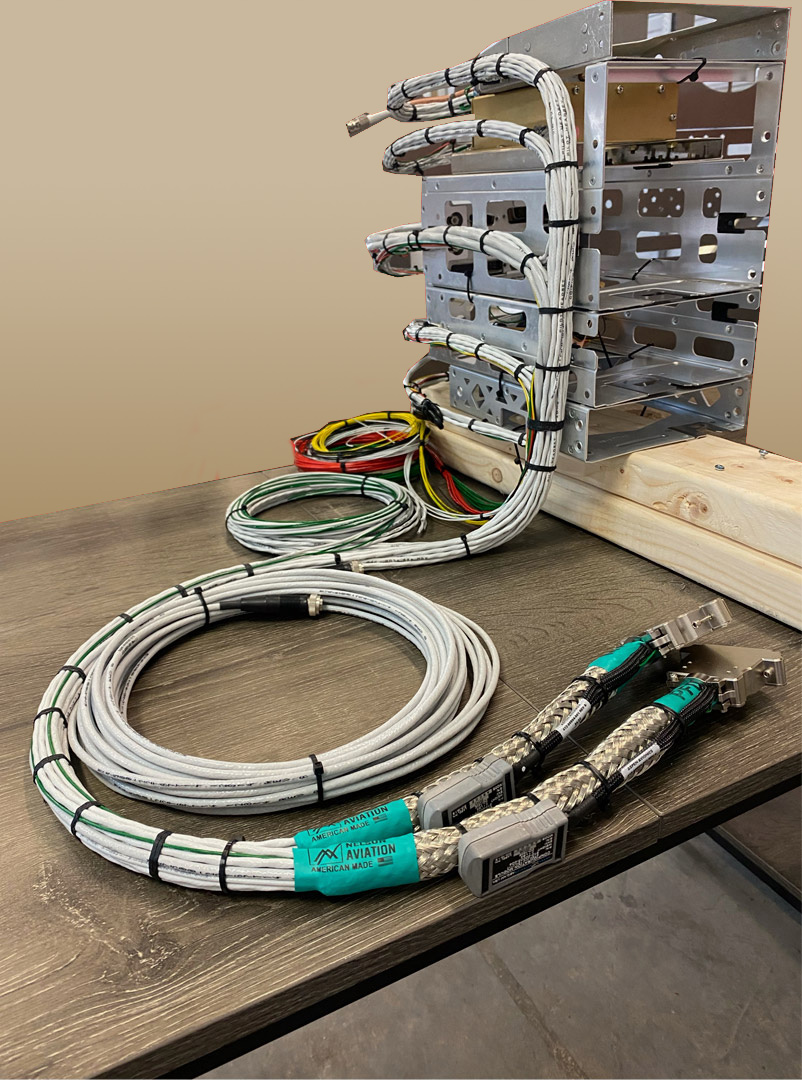
And it works with Panel Planner! Wiring Planner lets you complete your instrument panel by designing the wiring to bring it to life. You can import Panel Planner projects into Wiring Planner to automatically generate an electrical model that includes all the components in your panel design.
IMPORTANT
The Wiring Planner price is $1,295. If purchased with Panel Planner Avionics Shop version (also $1,295) there is a combination price of $2,390. That is a savings of $200.
For more information see www.wiringplanner.com.
Getting Started with Wiring Planner 1.1
- Please back up your projects before running Wiring Planner 1.1.
- Download the Windows installer by clicking here, or the Mac installer by clicking here. Run the installer.
- Download the expanded library by clicking here and a sample project by clicking here.
- New users will find these video tutorials especially helpful: Diagram Shortcuts and Project Organization.

Additional Resources
For further assistance, we have a wealth of resources accessible through our support page:
- Webinar Recording: Gain insights from our in-depth webinar recording.
- Short Help Videos: Find quick tutorials on specific features.
- Wiring Planner User Guide
